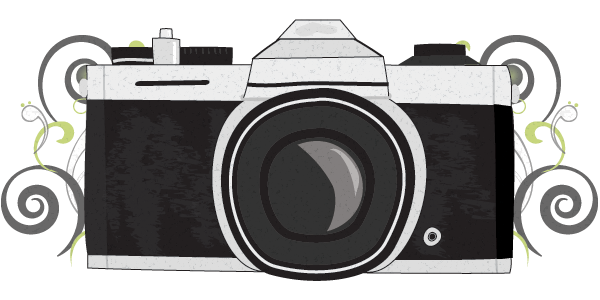Click on the images above to see the original works
It’s easy to reach for Google when you need some suitable textures for your work, but armed with a little imagination and a camera it’s ridiculously easy to create your own. The following tutorial from the clever people over at Redbubble contains some tips for photographing textures and a whole bunch of textures you can find in and around your own home…

Concrete
Getting Started: Camera Settings
1. Set your camera to Macro.
There are three simple key steps to optimising your digital camera to shoot textures. The first is an easy win; set your camera to it’s ‘Macro’ mode, for macro photography. The great thing about creating your own textures is that nearly all point and shoot cameras have a built in macro mode. Look for an oversized flower or bird symbol to signify ‘Macro’ settings.
2. Shoot in RAW or shoot big.
With your camera in Macro, the next step is to shoot in RAW mode, or with the largest megapixels possible. To get the greatest detail, shoot with the largest file size per photo possible. You’ll save yourself having to compromise or scramble for useable textures if you have a wealth of information when you’re done shooting. In this instance, more is more!

Paperbark Tree
3. Ditch the flash.
Thirdly, turn your flash off completely, and shoot when the sun is highest in the sky (e.g. midday) to lessen shadows and glare. Natural, even lighting is optimal, and the hour or two straight after sunrise, particularly in the Summer months is also ideal. Avoid extremely sunny days, or particularly bright white sunlight – as this can dramatically wash out textural surfaces, such as boulders, metal sheets or grass.
Top Textural Tip: We learnt that getting the camera lens as close to the texture as your manual focus will allow leads to optimum captures of detail. Kneel down and take a moment to focus in perfectly.
4. Set your camera to Manual Focus.
This may be difficult if you have tired eyes, but it is much better to shoot in manual focus so that you can control exactly which parts of the surface you are very close to you’d like to focus on (ideally everything in the viewfinder). Furthering this, most lenses struggle focusing completely being very close to the subject – in fact most won’t focus and shoot on Automatic Focus.

Brown Paper
Environmental Settings:
5. Be careful of shadows and reflections
Shoot straight on – do not shoot from a ‘side on’ angle, and ideally shooting from directly above looking downwards, or straight ahead of you is best. Be conscious that in bright sunlight your own body may make a shadow on your subject, and adjust yourself accordingly. Be aware of camera straps and lens caps dangling around to interrupt your otherwise uniform image. This is a matter of trial and error, continually check your own previews (and zoom in) to evaluate shadows and reflections.

Red Gum Tree
6. Shoot many photos.
To increase the odds of developing a comprehensive library of textures for your own artistic practice, shoot many photos of the same texture (especially if manual focusing is challenging) experiment with different exposure times and weather conditions. Some photographers swear by shooting only in overcast ‘grey cover’ for textures, so find the right time for you.
Top Textural Tip: A Tripod is certainly not necessary, but could come in handy if you are shooting on unstable terrain such as parkland, rocky landscapes or gorges and require a slower shutter speed. If you do need to slow your shutter speed right down, a shutter release cable is also a wise addition.

White Sugar
7. Use post-production to your advantage.
Shooting uniform, evenly lit images is just the beginning – when using textures it’s important to utilise Photoshop and other photo editing software to your advantage – once you’ve imported your photos, bump contrast, brightness, saturation and manipulate exposure levels to perfect your images.
8. Need Inspiration?
If you’re looking for inspiration, why not try: concrete, car parks, silos, hobby farms, dams, skate parks, kitchens, train stations, bench tops, curtains, car bonnets, wardrobes, peeling paint, old barns, skyscrapers, furry animals, sandpaper, canvas, firewood, gauze, flour, lace, pavers, 44 gallon drums, leather handbags, corrugated metals, cardboard or polycore. The possibilities are endless.
Some examples of textured work from talented Redbubble artists:












Click on the images above to see the original works