Following on from my recent posts about the appeal of lo-fi phoneography, here’s a great article from Photojojo detailing their all-time favourite phone photo tricks for phoneography amazingness that’ll wow your friends and your Instagram art critics.
Enjoy!
10 TIPS TO IMPROVE YOUR PHONEOGRAPHY:
#1: CONTROL YOUR EXPOSURE
 You can do some major change to the mood of a photo by forcing your phone to over or under-expose the scene you’re shooting.
You can do some major change to the mood of a photo by forcing your phone to over or under-expose the scene you’re shooting.
One easy-peasy way to do this with your built-in camera app is to tap the screen in the lightest ordarkest area and watch the changes that occur.
Try making three photos: One normally, one by tapping a dark area of your scene, and one by tapping the brightest area. Compare the differences!
(Our friend Joey showed us this tip on his Instagram stream! Thanks Joey!)
#2: HAVE FUN WITH YOUR PHONE’S FLASH
 Your phone’s flash is made to fire right when you snap a photo, which can make the results hard to predict.
Your phone’s flash is made to fire right when you snap a photo, which can make the results hard to predict.
Apps like Camera+ (iPhone, 99¢) allow you to leave your flash on continuously while you set up your shot, so the results are perfect every time.
If you’re a fan of the classic toy camera look, you can easily splash some color into your phone’s flash too! Grab some Color Flash Filters and hold them in front of your camera’s flash for a filmy look that’s unpredictable and fun.
#3: PRACTICE SYMMETRY
 Imagine yourself as a designer for the day!
Imagine yourself as a designer for the day!
Well composed photographs often follow basic design rules, and patterns sure are pretty!
When you go out photo-shooting, be on the lookout for repeating lines, patterns, and other shapes you can use to turn your photos into art.
If you’re feeling stuck, start by collecting one specific shape; like a triangle!
#4: PAIR YOUR PHOTOS TOGETHER IN SPLIT-FRAMES
 Sometimes 2 (or 3, or 4…) is better than one.
Sometimes 2 (or 3, or 4…) is better than one.
Apps like Diptic (iPhone, 99¢), PicFrame (iPhone, 99¢), and WoW Camera (iPhone, free & paid version available) can help you join many photos together just like you would in a real frame!
Combine multiple photos to show action sequences, zoom in on details, and make interesting comparisons!
*For more awesome tips on how you can combine your phone photos, check out the Instagram blog.
#5: TILT/SHIFT LIKE A PRO
 Tilt/Shift is a blur effect you can apply to your phone photos that mimics the way 4×5″ film cameras focus selectively. (It has the power to make giant things look miniature, too!)
Tilt/Shift is a blur effect you can apply to your phone photos that mimics the way 4×5″ film cameras focus selectively. (It has the power to make giant things look miniature, too!)
We like to think of tilt/shift as the seasoning in a recipe for a good photo: (it won’t make a bad photo good, but can ruin a good photo if you use too much.)
With TiltShift Generator, you can control the size and intensity of the blur you add, so you don’t add too much “spice” to the photo recipe at once.
A few other apps with tilt/shift features we like using: Pictureshow (iPhone, $1.99), Camera360 (Android, free & paid versions), and Snapseed (iPhone, $4.99)
#6: CELL PHONE LENSES
 Cell Phone Lenses are your phone’s best friend!
Cell Phone Lenses are your phone’s best friend!
They’ll help you magically get closer than your eye can see (macro) and fit an entire room into one snap (fisheye.)
Incidentally, to see some of the most awesome photography on the internet, check out the #photojojomacro and #photojojofisheye tags on Instagram.
#7: THE DOUBLE-FILTER TRICK
 One of our personal favorite secret photo-editing weapons!
One of our personal favorite secret photo-editing weapons!
Filtering a photo twice can give you unexpected results – kind of like cross-processing film!
In this example, our first filter converted the original downtown photo to black & white.
Next, we ran the photo through several Instagram filters to get these different colors!
(Also try: mixing filters from different apps, adding the same filter twice, collecting light leaks from all your apps, or using ALL the Instagram filters in a row!)
*Hint: If you want to double-filter a photo with Instagram, switch your phone to airplane mode (+ wifi off) before you publish, and your phone will save the photo without adding it to your stream!
#8: HDR CAMERA SHAKE
 When your phone takes a photo in HDR mode, it’s really taking several photos at once and averaging them all together to make one “perfect” picture.
When your phone takes a photo in HDR mode, it’s really taking several photos at once and averaging them all together to make one “perfect” picture.
Since we’re mad photo scientists, naturally we got to work playing with this feature seeing what kinds of art we could make by breaking it.
We found that if we shake the phone while making a photo in HDR mode, the results can end up looking a lot like old-school double exposures!
The same neat effect can also be seen if you use HDR mode to take photos of things moving past you quickly like cars, planes, or even cows (if you have a tripod!)
More things to try: Use HDR to photograph other cars on the road from the passenger seat, make your own phone-friendly version of camera tossing, or make eerie double-exposed ghost images of your friends!
#9: DOUBLE (OR TRIPLE!) YOUR EXPOSURES IN-APP
 Another sure-fire way to get pro results that’ll blow your viewers away is to combine multiple photos in one!
Another sure-fire way to get pro results that’ll blow your viewers away is to combine multiple photos in one!
Apps like DXP (iPhone, free & paid versions available) and PhotoForge2 (iPhone, $1.99) can help you get the job done quickly & beautifully.
There are many apps that combine images, and you’ll find that they usually have many “blending modes” to choose from (overlay, multiply, soft light, etc…) We think it’s best to experiment while you work!
Keep playing with options until you find something that looks exciting to you, there are no rules in double/triple exposure photography! *whew!*
#10: ANYTHING CAN BE A LENS FILTER!
 One of our fav parts about Phoneography is that you don’t need tons of professional equipment to get amazing results.
One of our fav parts about Phoneography is that you don’t need tons of professional equipment to get amazing results.
While traditional cameras sport large lenses that require specific filters for experimentation, the iPhone’s camera is super tiny, and only requires a filter the size of a pinky!
What does that mean?
It means anything can be your filter!
Press your iPhone lens up against a piece of a plastic soda bottle for a free substitute to a pricey colored gel, try shooting through fabric or lace, tracing paper, 35mm slides, the possibilities are endless!
Want a set of rad lens filters that’ll always be by your side? Check out our Holga iPhone Lens dial!
– the above article is reblogged from Photojojo –
Some great ideas to try, don’t you think?
I was immediately inspired to try PicFrame… the app offers loads of preset split-frame combinations to choose from. Below’s my first basic effort, but there’s definitely plenty of scope to get a whole lot more creative!
So do tell – have you already tried any of these phoneography techniques, or are you keen to try some soon? Share your thoughts!
My other phoneography posts:
The best camera
Instant nostalgia – why we love the look and feel of lo-fi images
Do you prefer your images caffeine-free or Percolated?
Turn your iPhone camera into a macro lens using a water drop
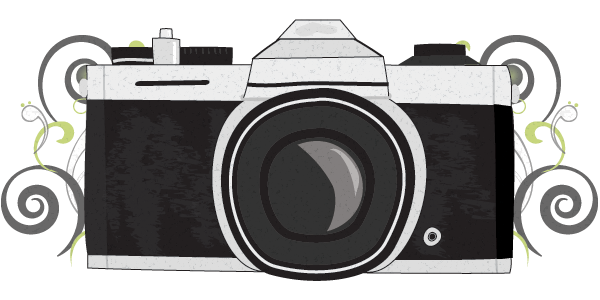


Fantastic ideas. I am going to try some of them right away.
That’s great, Jeremy – you should pop back to let us know how you get on! Many thanks for your interest in my post…
Susie
I am surprised by just how many of them I own already, great guide Susie.
I’m afraid I seem unable to resist downloading more and more photo apps! I suspect I may have a problem. 🙂 I’m delighted you enjoyed the post… thank you for dropping by!
Susie
great post. i recently did a post on the best mobile phone apps for taking photos/editing. im gonna link this post there. and im gonna go try some of these too.. very interesting! 😀 cheers
Thank you for linking to my post – your phone app review is very comprehensive! I appreciate your interest… thank you once again for taking the time to view and comment!
Susie
Pingback: Phoneography: Mobile Phone Photo Apps « pixelogist.me
Good day Susie.Excellent ideas .Thank you for sharing Best wishes.JMS
Glad they’re of interest!
Susie
Thank you for sharing …
Thanks for visiting!
Susie